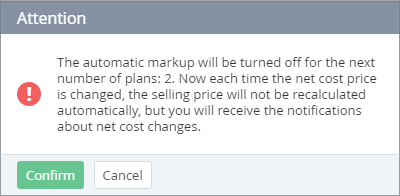Disabling the automatic markup for existing Plans
Automatic markup can't be disabled for the Plans with the Pay as you go (external) billing type.
To disable the automatic markup for existing Plans:
- Sign in to the Operator Control Panel.
- On the Navigation Bar, go to Price List (see Navigation). The Price List page is displayed (see Viewing the Price List).
Select checkboxes in the rows of Plans, for which the automatic markup should be disabled. The Disable automatic updates button becomes available.
To select all Plans at the page, select the checkbox in the table header. Use the filters and search, if necessary (see Viewing the Price List).
- Click the Disable automatic updates button. The confirmation box appears. The confirmation box provides information about the number of Plans, for which the automatic markup is disabled.
- Click the Confirm button. The automatic markup is disabled for the selected Plans. The is not set value appears in the Auto Markup column in the rows of the selected Plans.