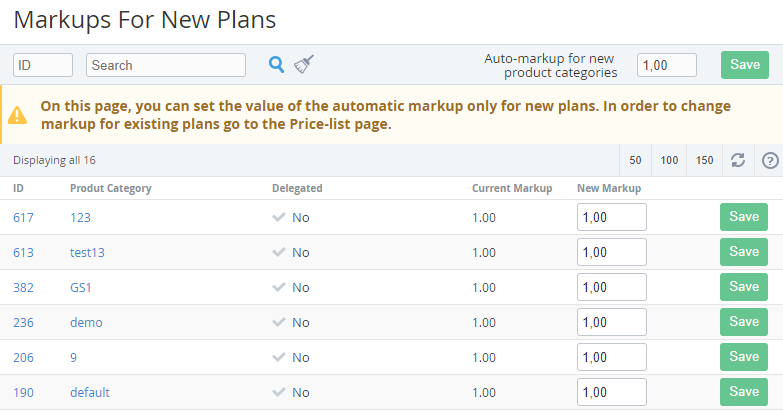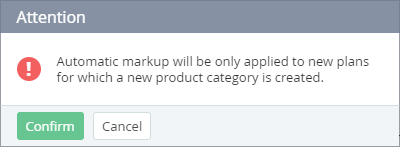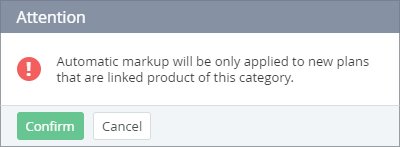Setting the default automatic markup for new Plans
General
The default automatic markup rate is set within the Products category. Manager is able to set the separate default automatic markup rates for:
- each of existent Products categories.
- Products categories to be created.
The default automatic markup rate is applied to new Plans that were delegated by the upline Reseller (Operator).
Setting the default automatic markup for new Plans
To set the default automatic markup rates:
- Sign in to the Operator Control Panel.
- On the Navigation Bar, go to Price List (see Navigation). The Price List page is displayed (see Viewing the Price List).
- Click Set a markup for new plans at the Top Bar. The Markups for new plans page appears.
- In Auto-markup for new product categories, enter the automatic markup rate for the new Products categories within an accuracy to two decimal places.
- Click Save. The confirmation window appears.
- Click Confirm.
For each Products category, whose default automatic markup rate should be changed:
To find the required Products category, use the ID and Search fields at the Top Bar.
- In New markup, enter the default automatic markup rate, which should apply to the new Plans within the Category.
- Click Save. The confirmation window appears.
- Click Confirm.