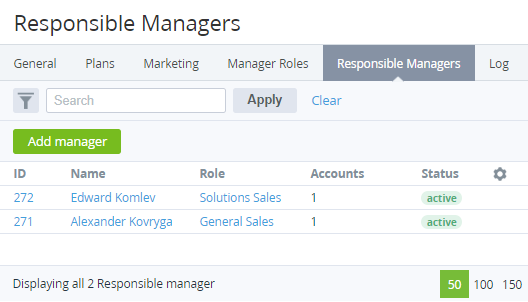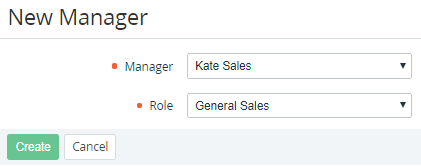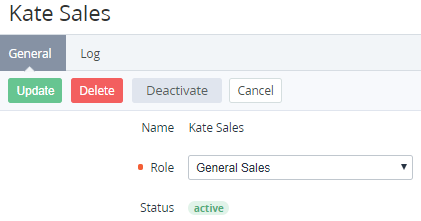Managing Responsible Managers
A Responsible Manager is a Product manager with the assigned Role. A Responsible Manager can be assigned to an Account ordered a Subscription within the Product.
In this article:
Viewing the list of Responsible Managers
To view the list of Responsible Managers:
- Sign in to the Operator Control Panel.
- On the Navigation Bar, go to Products (see Navigation). The list of Products is displayed (see Viewing the List of Products).
- Click the ID or Name of the required Product. The page of the selected Product is displayed (see Viewing and updating Product information).
- Go to Responsible Managers. The list of Responsible Managers is displayed.
The list includes the following columns:
- ID — unique identification number of the Responsible Manager.
- Name — name of the Responsible Manager as the link to the Manager information page (see Viewing and updating Manager's information).
- Role — Manager Role of the Responsible Manager (see Managing Roles of Responsible Managers).
Accounts — number of Accounts assigned to the Responsible Manager.
A Responsible Manager with assigned Accounts is not available for editing and deleting.
- Status — status of the Responsible Manager:
- active — the Responsible Manager is available for assigning to Accounts.
- inactive — the Responsible Manager is not available for assigning to Accounts.
Adding a new Responsible Manager
To add a new Responsible Manager:
- On the Responsible Managers tab of the required Product, on the Toolbar, click Add manager. The New Manager page is displayed.
- In the Manager list, select the required Manager among all Managers of the Reseller (see Viewing the List of Managers).
- In the Role list, select the required Manager Role (see Managing Roles of Responsible Managers).
- Click Create. The updated list of Responsible Managers is displayed.
Changing the Role of a Responsible Manager
To change the Role of a Responsible Manager:
- On the Responsible Managers tab of the Product, click the ID of the required Responsible Manager. The Responsible Manager information page is displayed.
- In the Role list, select the required Manager Role.
- Click Update. The updated list of Responsible Managers is displayed.
Changing the status of a Responsible Manager
To change the status of a Responsible Manager:
- On the Responsible Managers tab of the Product, click the ID of the required Responsible Manager. The Responsible Manager information page is displayed.
- On the Responsible Manager information page:
- To deactivate an active Responsible Manager:
- Click Deactivate. The confirmation window is displayed.
- In the confirmation window, click Confirm.
- To activate an inactive Responsible Manager, click Activate.
- To deactivate an active Responsible Manager:
Deleting a Responsible Manager
To delete a Responsible Manager:
- On the Responsible Managers tab of the Product, click the ID of the required Responsible Manager. The Responsible Manager information page is displayed.
- Click Delete. The confirmation window is displayed.
- In the confirmation window, click Confirm. The updated list of Responsible Manager:s is displayed.