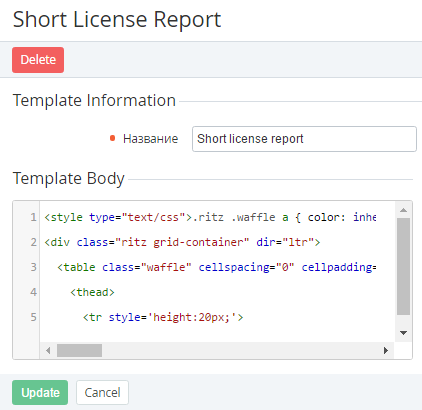Viewing and updating a template of the License reports
To create a template of the License Reports:
- Sign in to the Operator Control Panel.
- On the Navigation Bar, go to Licenses Report Settings (see Navigation).
- Go to the Report Templates tab. The list of the Templates is displayed (see Viewing the List of templates of the License reports).
- Click the ID or Name of the required Template.
- Template's report displays the following options:
- Name - a name of the template.
Template Body - a body of the template (for more information see Creating a template of the License reports).
- Click Update to save changes.