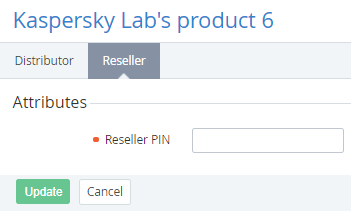Viewing and editing the reseller attributes
The Reseller attributes are used to pass additional information about the reseller, in the case a vendor's cloud service requires such information for the successful provisioning (see Data flow between a service and ActivePlatform).
To view and edit the Reseller attributes:
- Sign in to the Operator Control Panel.
- On the Navigation Bar go to Vendor Service Settings (see Navigation). The list of products received from Vendor Portal is displayed (see Viewing the list of Products received from Vendor Portal).
- Click the Edit button in the row with the required product. A page with the Reseller attributes appears.
- The Reseller tab contains the Reseller attributes, added in Vendor Portal by the Vendor.
- If required, change or set the values of the Reseller attributes.
- Click the Update button.