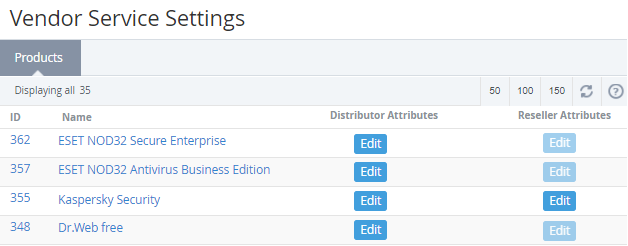Viewing the list of Products received from Vendor Portal
To view the list of products, received from Vendor Portal:
- Sign in to the Operator Control Panel.
- On the Navigation Bar go to Vendor Service Settings (see Navigation). The list of products received from Vendor Portal is displayed.
The Vendor Service Settings page contains the following blocks:
- Top bar (for more information see Working with the List of Objects);
- The list of products, received from Vendor Portal with the following columns:
- ID - a unique identification number of the product;
- Name — product name;
- Distributor Attributes — contains the Edit button to view and edit the Distributor attributes (see Viewing and editing the distributor attributes);
- Reseller Attributes - contains the Edit button to view and edit the Reseller attributes (see Viewing and editing the reseller attributes).