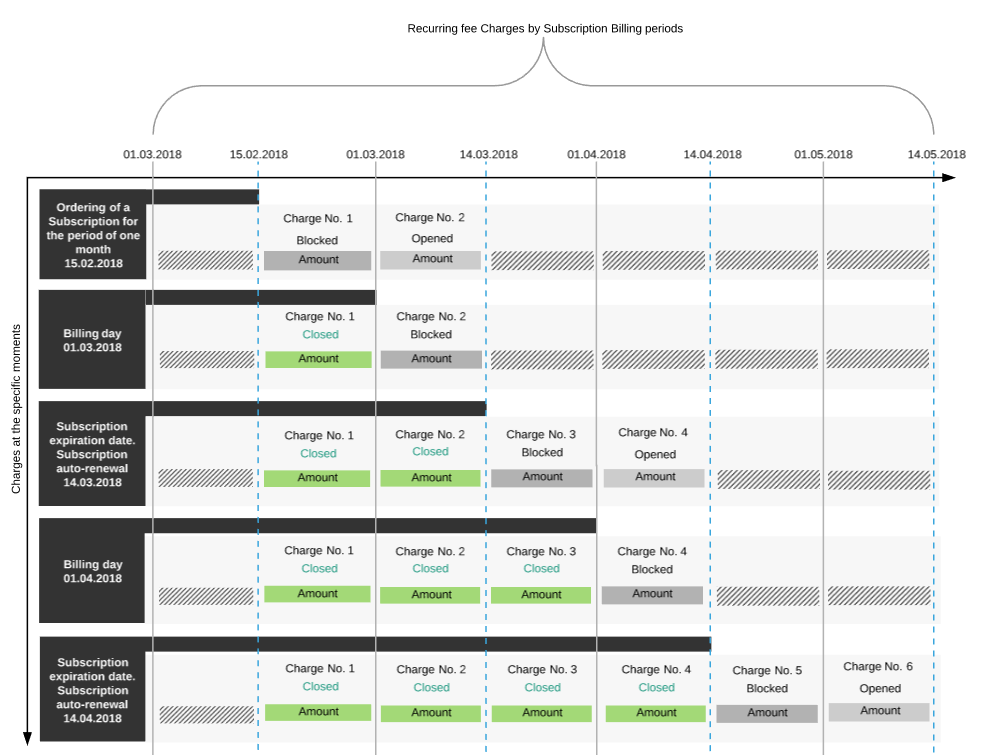G Suite. Charges generation
This article describes Charges generation for the Prepay model only.
For particular aspects of Charges generation for the Postpay model, see Particular aspects of Charges within the Postpay charging model.
In this article:
General rules for G Suite billing type
The G Suite billing type is applied to Subscriptions to the Google Workspace (G Suite) products. It corresponds to the Flexible Plan billing scheme of Google.
Subscriptions to the Google Suite products that are billed according to the Flexible billing scheme have the following distinctive features:
- In the majority of cases, the Plans of these Subscriptions have only one Plan period, whose duration is of one month (see Plan Periods).
- The Subscription auto-renewal option is turned on by default (see Plan Information).
- Deleting Subscriptions is not supported on the Google side.
The Subscription billing at Google side starts right after Subscription ordering. It does not depend on the domain verification of Terms of Services confirmation by a customer.
All Subscription Charges are generated at the moment of the Subscription ordering with the New statuses.
Subscriptions with the G Suite billing type may generate following Charges types (see Charges attributes):
- Recurring fee Charges for Subscription purchasing.
- Recurring fee Charges for the Resources upgrading.
Setup fee and Renewal fee Charges for G Suite billing type
There are no Setup fee, Renewal fee, and Transfer fee Charges for the Subscriptions to the Google Suite products because the corresponding fees are not applicable.
Recurring fee Charges for G Suite billing type
The Recurring fee Charges are generated for all Billing periods of the Subscription according to the rules, described in the Default Charges attributes section, when the Subscription is ordered or auto-renewed.
After the Order is paid, the Recurring fee Charges for the current Billing period receive the Blocked statuses and block the funds at the Account balance. Charges for the future Billing periods still have the Opened statuses. Closing of Charges for the previous Billing period is carried out on monthly basis on the Billing day.
Billing process starts on the Billing day at around 01:00 a.m., and platform checks the funds at the Account balance (taking into account the amount of the Financial blocking threshold) to renew Subscriptions for the future periods:
- If the amount of money at the Account balance (taking into account the amount of the Financial blocking threshold) is greater than or equal to the price of the Subscription renewal at the moment of the funds blocking for the future Billing period, then the system will block the funds, and the Subscription stays in the Active status. The amount of blocked funds is equal to the Subscription price per month.
- If the amount of money at the Account balance (taking into account the amount of the Financial blocking threshold) is lesser than the price of the Subscription renewal at the moment of the funds blocking for the future Billing period, then the system will stop the Subscription.
- When the Account has several Subscriptions, the renewal is carried out sequentially. Therefore one the Subscriptions might be active while the others can be stopped.
Ordering and auto-renewing of the Subscription to the Google Suite products
Ordering of the Subscription with the G Suite billing type is described below:
Let's assume that the Billing day is set on the 1st day of each month, and the Subscription autorenewal point (see Plan Information) is set on the Subscription expiration date.
- The Subscription with a period of one month is ordered and paid 15.02.2018. At that moment the following occurs:
- Charges No. 1 and 2 are generated as it is described in Default Charges attributes.
- Charge No. 1 receives the Blocked status.
- Charge No. 1 amount is locked on the Account balance.
- Charge No. 2 is in the Opened status.
- On the next Billing day 01.03.2018:
- A Charge No. 1 with the Blocked status receives the Closed status, and the corresponding amount is debited from the Account balance.
- The Charge No. 2 receives the Blocked status, and the corresponding amount is blocked on the Account balance.
- On the Subscription expiration date 14.03.2018:
- The Charge No. 2 with the Blocked status receives the Closed status, and the corresponding amount is debited from the Account balance.
- The Subscription is automatically renewed for the next month.
- The new Charges No. 3 and 4 for the following Billing periods are generated as it is described in Default Charges attributes.
- Charge No. 3 receives the Blocked status.
- The amount of the Charge No. 3 is locked on the Account balance.
- The Charge No. 2 is in the Opened status.
- On the next Billing day 01.04.2018:
- The Charge No. 3 with the Blocked status receives the Closed status, and the corresponding amount is debited from the Account balance.
- The Charge No. 4 receives the Blocked status, and the corresponding amount is blocked on the Account balance.
- On the renewed Subscription expiration date 14.04.2018:
- A Charge No. 4 with the Blocked status receives the Closed status, and the corresponding amount is debited from the Account balance.
- The new Charges No. 5 and 6 for the following Billing periods are generated as it is described in Default Charges attributes.
- The Charge No. 5 receives the Blocked status.
- The Charge No. 5 amount is locked on the Account balance.
- The Charge No. 6 is in the Opened status.
- After that, the Charges are generated and are closed as described above up until the Subscription is stopped.
Order for additional Resources amount increasing
When additional Resources are ordered, the Recurring fee Charges for the Resources upgrading are generated. Separate Charges are generated for each Resource type. Generation and changing of attributes of these Charges are similar to the generation and changing of attributes of Charges in case of the Subscription purchasing (see paragraph above for details).
Subscription additional Resource amount reducing
When additional Resource amount is reduced, a typical Charges splitting occurs, which is described in the Splitting of Charges when an amount of Subscription Resources is reduced article.
Subscription stop and activation
When the Subscription is stopped, a typical Charges splitting occurs, which is described in the Splitting of Charges when a Subscription is stopped article.
The activation of the Subscription causes the following:
- The period of the Charge for the current Billing period changes: the start date of the Charge period becomes equal to the Subscription activation date.
- The amount of the Charge for the current Billing period changes: it becomes equal to the product of the number of days in the Charge period, in days, by the amount of monthly fee divided by the total number of days in the current month.
- The discount of the Charge for the current Billing period changes: it becomes proportional to the Charge new amount.
- The Charge for the current Billing period changes its status from Opened to Blocked.
- Charge amount is blocked on the Account balance.