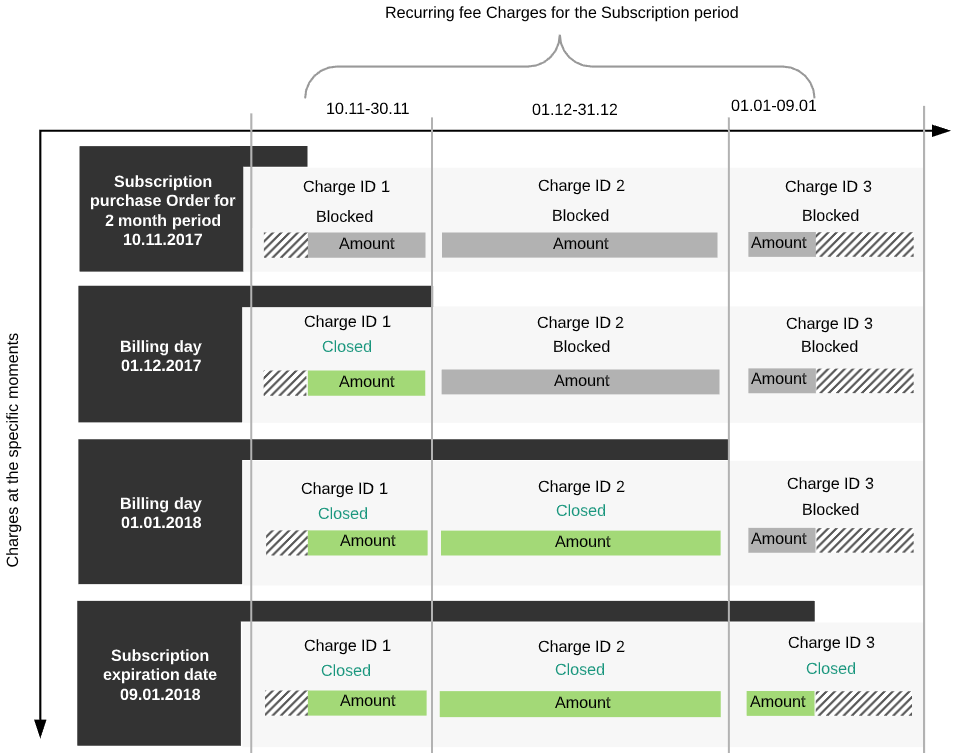Reservation. Charges generation
For particular aspects of Charges generation for the Postpay model, see Particular aspects of Charges within the Postpay charging model.
In this article:
General rules for the Reservation billing type
The Reservation billing type supposes that the total price of the ordered Subscription and additional Resources is blocked at the Account balance for the whole period at the moment of the Order creation.
An ordered Subscription may generate the following Charges (see Charges attributes):
- Setup fee
- Renewal fee
- Transfer fee
- Recurring fee
All Charges for the Reservation billing type are created at the moment of the Order creation with the New statuses.
Setup fee, Renewal fee, Transfer fee Charges
Setup fee, Renewal fee, and Transfer fee Charges are generated for a period equal to the Subscription period and closed when the Order is paid. These types of Charges change their attributes in a standard way (see Charges default attributes).
Orders that generate Charges of these types can be paid after the date of their creation. These cases are described in the Charges attributes changing article.
Setup fee Charges are generated both for ordering a new Subscription and switching a Plan.
Recurring fee Charges
Recurring fee Charges are generated for each billing period of the Subscription according to the rules described in the Charges default attributes section.
Recurring fee Charges have the Blocked status and block the funds at the Account balance. Account balance decreases at the Charge close date, and the Charge receives the Closed status.
For Subscriptions whose period is measured in months, it is necessary to take into account that the subscription expiration date may vary depending on the number of days in each month (see Setting the Expiration Date of a Subscription).
Subscription Order
When the Subscription is ordered, the following Charges may be generated:
- Setup fee Charges for Application setup.
- Setup fee Charges for Resource setup.
- Recurring fee Charges for Subscription.
- Recurring fee Charges for additional (included) Resources.
- Transfer fee Charges for domain transfer.
An example of the Recurring fee Charges for the Subscription ordering (see Ordering Subscriptions) for 2 months:
A Subscription is ordered and paid on 10.11.2017. At that moment, the following occurs:
The Charges 1–3 for each Billing period for the whole period of the Subscription are generated.
The case, when an Order was paid after the date of its creation, is described in the Charges attributes changing article.
- The Charges amounts are calculated using a standard formula (see Charges default attributes).
- The Charges 1–3 get the Blocked status.
- The sum of the Charges 1–3 amounts is blocked at the Account balance.
- At the nearest Billing day (in this example, it is 01.12.2017), the following occurs:
- The Charge 1 gets the Closed status.
- The amount of the Charge 1 is debited from the Account balance.
- At the next Billing day, the Charge 2 gets the Closed status, and the corresponding amount is debited from the Account balance.
- At the end date of the subscription period, which is equal to the date of the Subscription purchase + two months - one day:
- The Charge 3 gets the Closed status.
- The amount of the Charge 3 is debited from the Account balance.
Increasing the Resource amount
When additional Resources are ordered, the following Charges may be generated:
- Setup fee Charges: a separate Charge is generated for each Resource type to which the setup fee applies. Generation and changing of attributes of these Charges are described in the Charges default attributes article.
- Recurring fee Charges: Separate Charges are generated for each Resource type. Generation and changing of attributes of these Charges are similar to the generation and changing of attributes of Charges for Subscription purchasing.
Reducing the Resource amount
When the Order for the additional Resource amount reduction is submitted, the Recurring fee Charges split (see Splitting of Charges when an amount of Subscription Resources is reduced).
Subscription Renewal
When the Subscription renewal is ordered, the following Charges may be generated:
- Renewal fee Charges for Subscription renewal. Generation and changing of attributes of these Charges is described in the Charges default attributes article.
- Renewal fee Charges for Resource renewal: a separate Charge is generated for each Resource type, to which setup fee applies. Generation and changing of attributes of these Charges are described in the Charges default attributes article.
- Recurring fee Charges for Subscription renewal. Generation and changing of attributes of these Charges are similar to the generation and changing of attributes of the Recurring fee Charges for Ordering Subscriptions (see above).
- Recurring fee Charges for additional (included) Resources renewal: separate Charges are generated for each Resource type. Generation and changing of attributes of these Charges are similar to the generation and changing of attributes of Charges for Subscription purchasing.
Subscription deleting
When the Subscription is deleted, the Charges splitting occurs, which is described in the Splitting of Charges when a Subscription is deleted article.