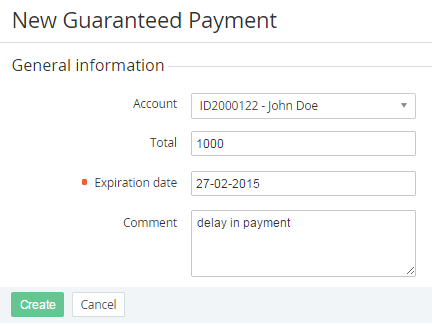Creating a Guaranteed Payment
To create a new Guaranteed Payment:
- Sign in to the Operator Control Panel.
- On the Navigation Bar, go to Guaranteed Payments (see Navigation). The list of Guaranteed Payments is displayed (see Viewing List of Guaranteed Payments).
- Click the Create button on the Toolbar. The New Guaranteed Payment page displays on the screen.
- In the Account list, select customer's account.
- In the Total field, type the amount of the "virtual" payment.
- In the Expiration date field, define the date when the guaranteed payment expires. After Expiration date, the Account balance will be reduced by the Total amount.
- You can type the additional information in the Comment field.
- Click Create. The Guaranteed Payment will be created with the Provided status.