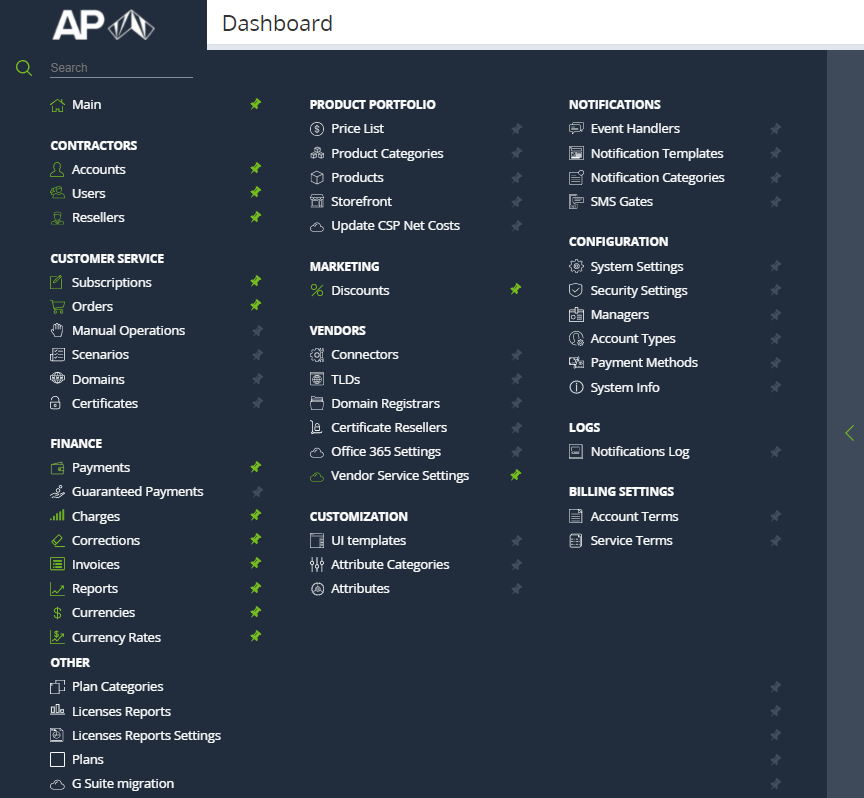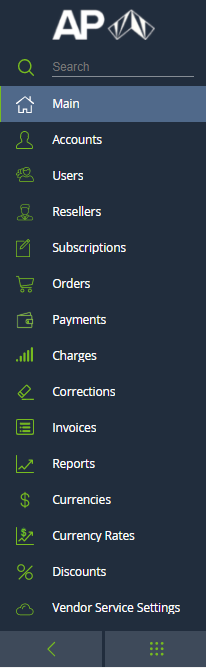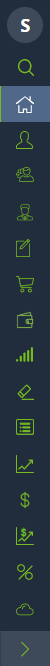Navigation
For navigation through the sections of the Operator Control Panel, the left-side menu is used.
In this article:
Menu display modes
The menu has three display modes:
- The full menu that contains the full list of sections available to the current Manager (see Managers' Roles).
- The standard menu that contains only selected sections.
- The compact menu that contains the pictograms of the selected sections.
You can switch between the display modes using the buttons under the menu.
Full menu
The full menu contains the following elements:
- The Reseller logo that is the link to the Main page (see Main page).
- Menu sections search.
- Links to the platform sections grouped in the blocks. Each link contains a pictogram and the section name (see also Menu sections vs Guide sections).
The buttons that allow the Manager to pin and unpin a section in the standard and compact menu.
To pin a section, click next to the section name. The button becomes green, and the corresponding section appears in the standard and compact menu.
To unpin a section, click next to the section name. The button becomes gray, and the corresponding section disappears from the standard and compact menu.
- The button that allows the Manager to switch to the standard menu.
Standard menu
The standard menu contains the following elements:
- The Reseller logo that is the link to the Main page (see Main page).
- Menu sections search.
Links to the platform sections. Each link contains a pictogram and the section name.
- The button that allows the Manager to switch to the compact menu.
- The button that allows the Manager to switch to the full menu.
Compact menu
The compact menu contains the following elements:
- The first letter of the Reseller name as the logo that is the link to the Main page (see Main page).
The pictograms of the platform sections. Each pictogram is a link to the corresponding section. Hover the mouse pointer over a pictogram to view a hint with the section name.
- The button that allows the Manager to switch to the standard menu.
Menu sections search
Menu sections search is available in the standard and full menu. To find a section, start entering letters of its name in the Search field. The search results are displayed under the field.
When searching for a section in the standard menu, both pinned and unpinned sections appear in the results.