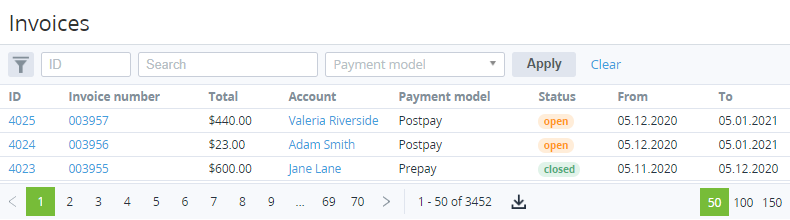Viewing the List of Invoices
To view the list of Invoices:
- Sign in to the Operator Control Panel.
- On the Navigation Bar, go to Invoices (see Navigation). The list of Invoices is displayed.
The List of Invoices includes the following columns:
- ID — a unique identification number of an Invoice;
- Invoice Number — a number of the Invoice. Number format can be configured in the General system settings (see General system settings);
- Total — a total amount of the Invoice;
- Account — a name of the Account, to which the Invoice was issued;
- Payment model — one of the following values:
- Postpay — a customer makes payments after factual using the service;
- Prepay — a customer makes payments before factual using the service;
- Status — one of the following statuses of the Invoice:
- Closed — the Invoice was closed;
- Open — an Invoice was created and is yet to be closed;
- From — start date of the Invoice period;
- To — end date of the Invoice period.