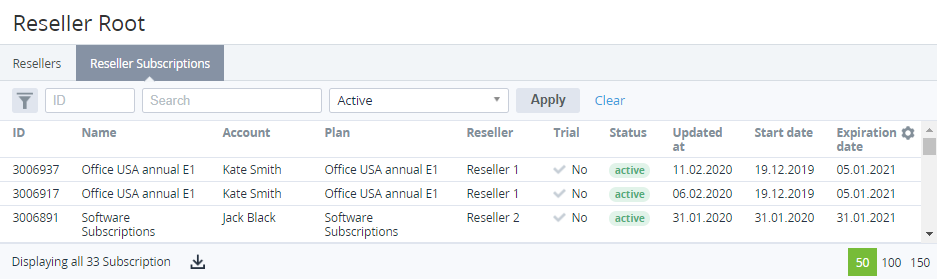Viewing the list of Resellers Subscriptions
To view the list of Subscriptions that were sold by the downstream Resellers on all levels:
- Sign in to the Operator Control Panel.
- On the Navigation Bar, go to Resellers (see Navigation). The list of Resellers is displayed (see Viewing the List of Resellers).
- Go to the Reseller Subscriptions tab.
The following blocks are displayed:
- Top bar (see Working with the List of Objects).
- List of Subscriptions — similar to the Subscriptions page (see Viewing the List of Subscriptions) with the following exceptions:
- Values in the list do not have links.
- The Manager column is replaced by the Reseller column. The Reseller column includes the name of the Reseller who sold the Subscription.
- The Individual price and Payment model columns are absent.