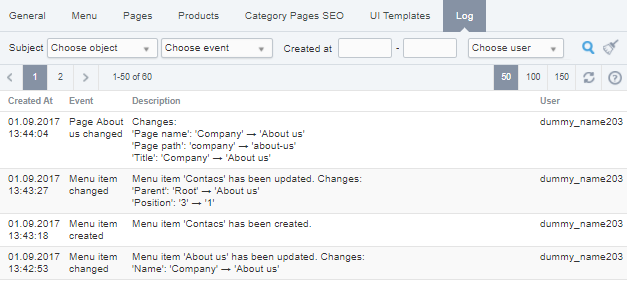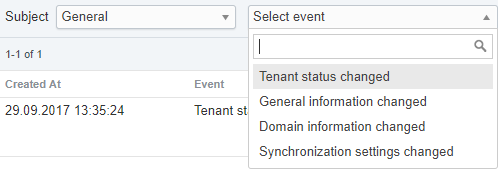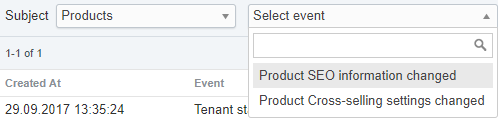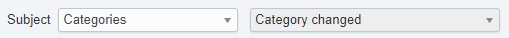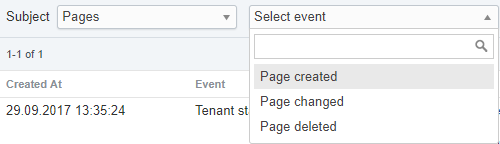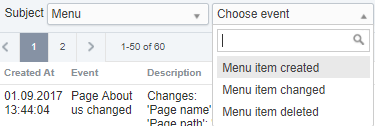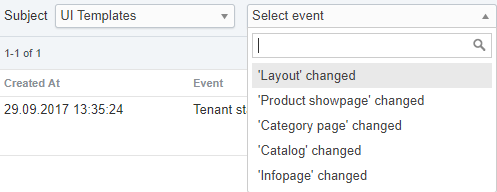Customer Store Log
The Log stores Entries about Events in the Customer Store Control Panel.
To view the Customer Store Log:
- Sign in to the Operator Control Panel.
- On the Navigation Bar, go to Storefront (see Navigation). The General tab is displayed by default.
- Go to the Log tab. The Log page is displayed.
The Log page has following sections:
- Toolbar allows filtering the Log entries list and searching an Event by following parameters.
- Subject — a subject of an Event. It comprises of Event Object and Event type:
- The General object — general settings of Customer Store.
- Event types:
- Tenant status changed — changing of Customer Store status.
- General information changed — changing of Customer Store general information.
- Domain information changed — changing of Customer Store domain information.
- Synchronization settings changed — changing of synchronization settings or manual synchronization of Customer Store data.
- The Product object — operations with Products.
- Event types:
- Product page SEO information changed — changing of Product page SEO information.
- Product Cross-selling settings changed — adding or removing of Related Products.
- The Category pages SEO object — changing of Category pages SEO information.
- Event types:
- Category changed — changing of Category page SEO information.
- Category changed — changing of Category page SEO information.
- The Pages object — operations with Information pages.
- Event types:
- Page created — creating of an Information page.
- Page changed — editing of an Information page.
- Page created — deleting of an Information page.
- The Menu object — operations with Menu items.
- Event types:
- Menu item created — creating of a Menu item.
- Menu item changed — editing of a Menu item.
- Menu item deleted — deleting of a Menu item.
- The UI Templates object — operations with UI Templates.
- Event types:
- 'Layout' changed — changes in the Layout UI Template.
- 'Product showpage' changed — changes in the Product showpage UI Template.
- 'Category page' changed — changes in the Category page UI Template.
- 'Catalog' changed — changes in the Catalog UI Template.
- 'Infopage' changed — changes in the Infopage UI Template.
- Created at — the time and date of an Event creation in the dd.mm.yyyy hh:mm format.
- User — the name of a Reseller's Employee, who created an Event.
- Subject — a subject of an Event. It comprises of Event Object and Event type:
- Log in the form of a table that has following columns:
- Created at — the time and date of an Event creation in the dd.mm.yyyy hh:mm:ss format.
- Event — the Event type.
- Description — detailed information about an Event.
- User — the name of a Reseller's Employee, who created an Event.