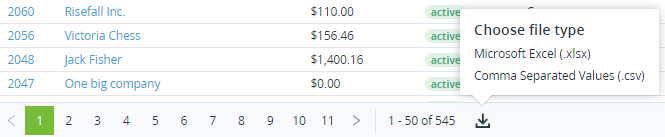Exporting a List as a file
To export the List of Objects as a file:
- On the Page navigation bar, click Export .
- In the Choose file type menu, choose the preferable file format:
- XLSX
- CSV
A file in the selected format with exported data will be sent to the Manager's email who has requested the data.