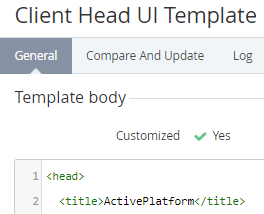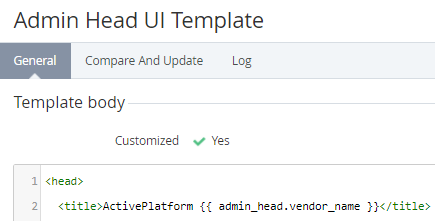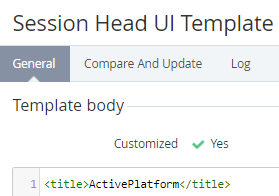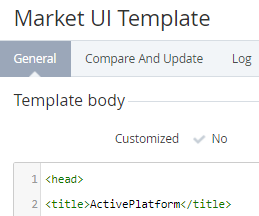Replacing pages titles
All changes of UI Templates are delegated to the downline Resellers (see Delegating UI Templates, Notification Templates, Event Holders and Notification Categories).
Replace the values of the <title> tags in the following templates to customize the page titles:
- Sign in to the Operator Control Panel using credentials (login and password) of the Manager created earlier for this Reseller (see Creating Reseller's manager).
- On the Navigation Bar, go to UI Templates (see Navigation). The UI Templates page is displayed (see Configuring UI Templates).
- Step by step replace the text in the
<title>tags in the following templates:- Client Head — in the second row.
- Admin Head — in the second row.
- Session Head — in the first row.
- Market — in the second row.
- Client Head — in the second row.