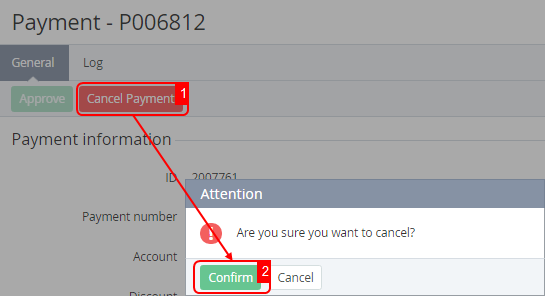Cancelling a payment
Defending on its type (see Payment types), a payment in the Waiting for payment status can be cancelled as follows:
- Automatically — only a Payment for order. For example, when a linked order is cancelled due to its expiration (see Cancel unpaid order in in Creating an account class).
- Manually — only a Payment for order and Payment for the manual topping up of the balance. The linked order is also cancelled. Payments for rendered services cannot be cancelled.
To manually cancel a payment:
- Go to Payments (see Navigation). The list of payments is displayed (see Viewing the list of payments).
- Click the ID or number of the required payment in the Waiting for payment status. The payment details page is displayed (see Viewing payment details).
- Click Cancel Payment and confirm the action. The payment gets the Cancelled status.