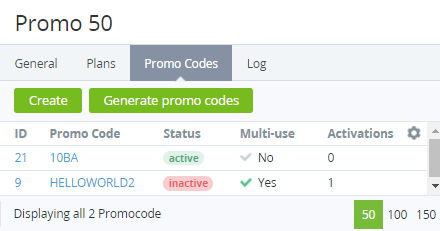Viewing the list of promo codes
To view the list of promo codes:
- Go to Discounts. The list of discounts is displayed (see Viewing the list of discounts).
- Click the ID or name of the required Promo Code discount. The discount details page is displayed (see Viewing and updating discount details).
- Go to the Promo Codes tab. The list of promo codes of the selected discount is displayed.
The list of promo codes includes the following columns:
- ID — the unique identification number of a promo code.
- Promo code — the promo code.
- Status — the promo code status:
- Active — a promo code can be used to get a new discount.
- Inactive — a promo code cannot be used to get a new discount.
- Multi-use — indicates whether a promo code can be used more than once.
- Activations — the number of applied discounts by a promo code.