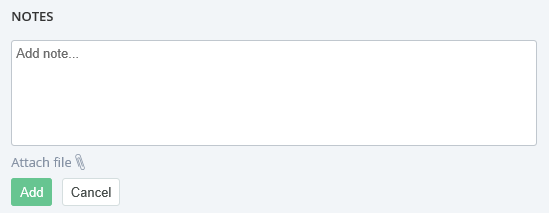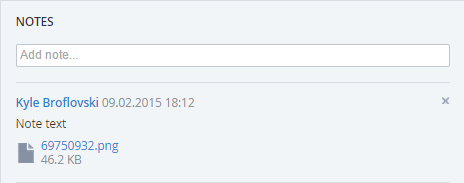Adding notes
Notes can be added to objects on several sections of the Operator Control Panel. A note can have a text and attached file.
To add a note:
- Go to a page of the required object.
- In the Notes field, enter your text.
- If it is necessary to attach a file to the note, click Attach file and select a file.
- Click Add. The note will be successfully added.
To delete a note:
- Go to a page of the required object.
- In the Notes field, in the top right corner of the note, click and confirm the action.