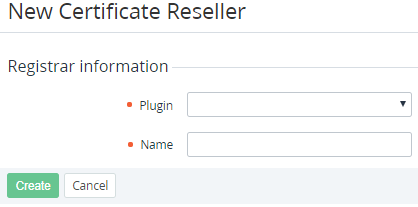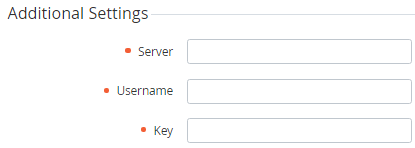Creating a Certificate Reseller
To add a Certificate Reseller:
- Sign in to the Operator Control Panel.
- On the Navigation Bar go to Certificates Resellers. The list of Certificate Resellers (see Viewing the List of Certificate Resellers) is displayed.
- On the Toolbar click the Create button.
- In the Plugin list of the New Certificate Reseller page, select the plugin that is used for connecting to the Reseller of the SSL certificates. The Additional settings groups will be displayed on the page. The options in this group depend on the selected Plugin.
- In the Name field, enter a name of the Certificate Reseller.
For example, for the opensrs plugin, in the Additional settings group, enter server address, username and password to connect to Certificate Reseller's server.
The credentials for connecting to the server should be requested from the Certificate Reseller.
- Click Create. The Certificate Reseller will be successfully created and displayed on the List of Certificate Resellers (see Viewing the List of Certificate Resellers).