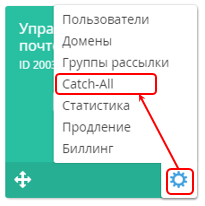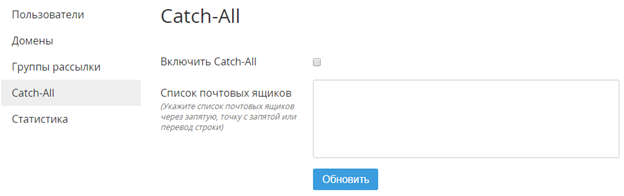Open-Xchange. Enabling Catch-All
To enable Catch-all:
- Move the mouse pointer to the Mailboxes entry point. The button is displayed at the lower right corner of the entry point.
- Click the button. The Application menu is displayed.
- Click on Catch-All in the Application menu.
- The workspace displays the Catch-all form.
- Fill the List of emails field: enter the email addresses to which the email messages sent to the nonexistent users should be forwarded.
- Select the Enable Catch-all checkbox.
- Click the Update button.