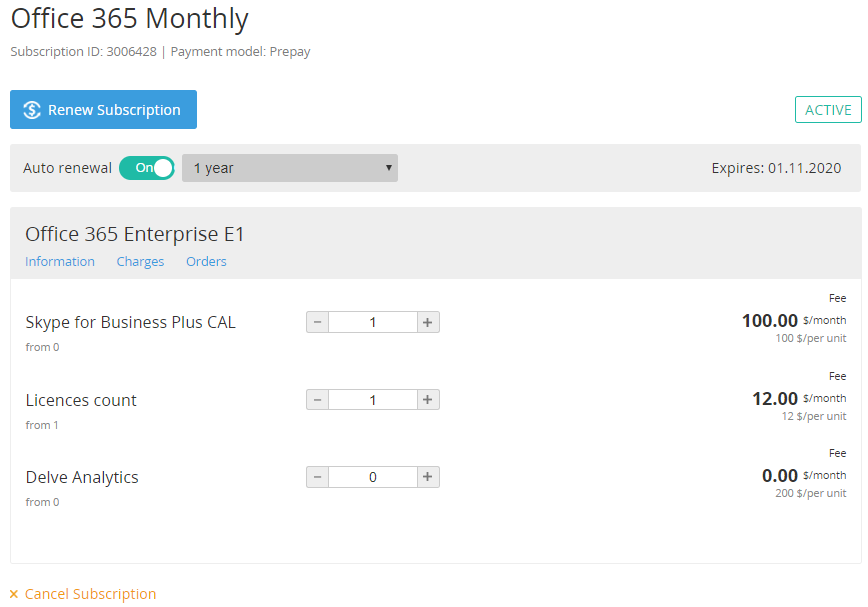Microsoft Office 365. "Billing" section
The Billing section is used to manage the Microsoft Office 365 Subscription. To view the Billing section:
- Sign in to the Customer Control Panel.
- Hover the mouse pointer over the Microsoft Office 365 Entry Point. The button is displayed in the lower right corner of the Entry Point.
- Click . The Entry point menu is displayed.
In the Entry point menu, click Billing. The management page of the Microsoft Office 365 Subscription is displayed.
The page includes the following elements:
- Message with information about the limitations applied to the Subscription operations in case if the Account did not accept the Microsoft agreement, and the link to view and accept the agreement.
- Subscription name.
- Subscription ID and the payment model.
- Renew Subscription — see Microsoft Office 365. Renewing a Subscription.
- Switch to a paid plan — displayed for trial Subscriptions. For the details, see Switch plan.
- Subscription status.
- Auto renewal group of elements:
Switch for the auto-renewal option (see Auto-renew subscription).
The Reseller may forbid changing the auto-renewal option by a customer. In this case, the switch is not available.
- List of periods available for auto-renewing.
- Expires — end date of the active period of the Subscription.
- Subscription management links:
- Information — see «Microsoft Office 365». Раздел Информация.
- Statistic — see -Subscription analytics.
- Orders — see List of orders.
Resources management group of elements — for the general description of the procedure, see Change resources.
Changing the amount of the Resources is not available in the following cases:
- For trial Subscriptions
- If all Charges for a Subscription was closed manually by an Operator — only downgrading Resources is not available.
- The Account did not accept the Microsoft agreement.
- Cancel Subscription — see Остановка подписки на услугу «Microsoft Office 365».