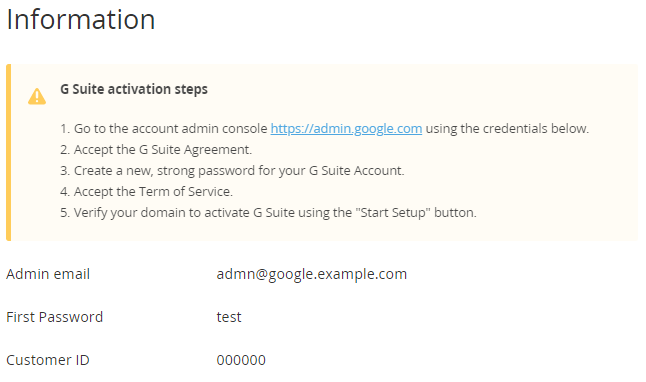Google Workspace. "Information" section
Information section contains information for the first log in to the Google Admin Console (domain name, admin name and the first password (see First log in to the Google Admin Console).
To view the Information section:
- Sign in to the Customer Control Panel.
- Hover the mouse pointer over the Google Workspace Entry Point. The button is displayed in the lower right corner of the Entry Point.
- Click . The Google Workspace Entry Point menu is displayed.
- On the Entry Point menu, click Information. The page with the following information about the Subscription is displayed:
- Activation instruction.
Admin email — the administrator email address for logging in to the Google Admin Console.
- First Password — the password for the first logging in to the Google Admin Console.
- Customer ID — the unique identifier of the Customer's Google Workspace account.