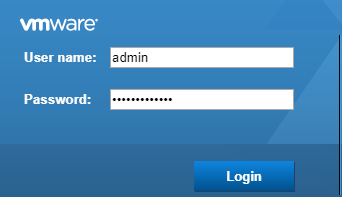Signing in to the vCloud Director Control Panel
All operations with customer's virtual data centers and infrastructure are performed in the vCloud Director Control Panel.
To sign in to the vCloud Director Control Panel:
- Go to the Information section of the "vCloud Director" Entry Point. In the Information section, the access credentials are displayed (see vCloud Director. "Information" section).
- Go to the vCloud Director Control Panel URL.
- Enter login and password.
- Click Login. You will be signed in to the vCloud Director Control Panel.