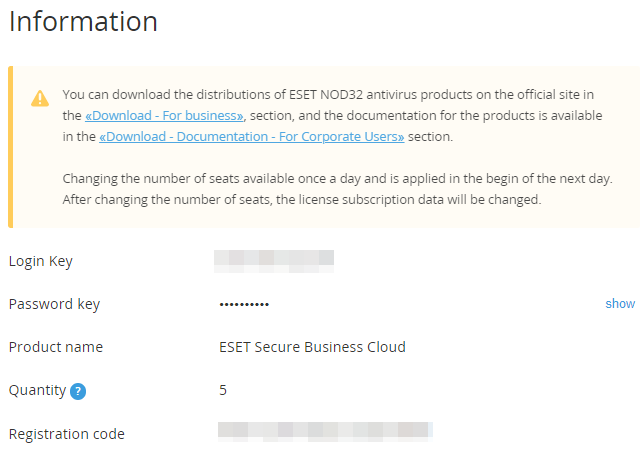ESET NOD32. "Information" section
To view the Information section:
- Sign in to the Customer Control Panel.
- Move the mouse pointer over to the "ESET NOD32" Entry Point on the Application Dashboard. The button is displayed in the lower right corner of the Entry Point.
- Click the button. The "ESET NOD32" Entry Point menu is displayed.
- On the Entry Point menu, click Information.
The page with the following information about the Subscription is displayed:
- A message with information about "ESET NOD32" distributive. Message content differs for different "ESET NOD32" antivirus products, and contains a link to download the "ESET NOD32" installation package, and a link to the documentation.
- A message with information about changing the number of seats. The message is not displayed for annual Subscriptions.
- Login key.
- Password key.
- Product name.
The number of devices that can be protected with the "ESET NOD32" antivirus products (the number of licenses).
All devices that use an "ESET NOD32" antivirus products provided within one Subscription share the same registration code. If you change the number of licenses, then the license data is updated (see ESET NOD32. Changing the number of licenses).- Registration code.