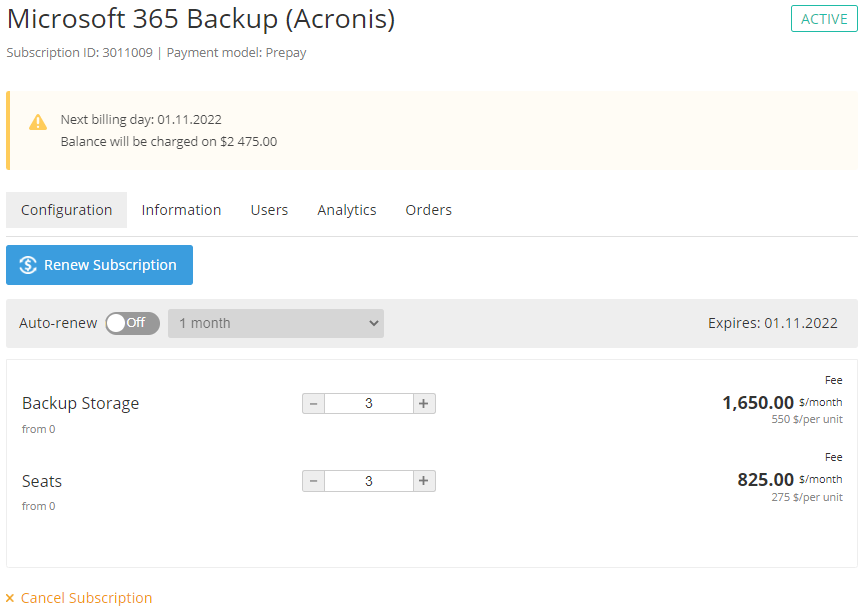Acronis Cyber Protect Cloud. "Configuration" section
The Configuration section is used to manage a subscription. To view the Configuration section:
- Sign in to the Customer Control Panel.
- Hover the mouse pointer over the Acronis Cyber Protect Cloud entry point. The button is displayed in the lower right corner of the entry point.
- Click . The entry point menu is displayed.
- In the entry point menu, click Configuration. The Configuration page is displayed.
The Configuration page includes the following elements:
- Subscription name, ID, and status.
- Payment model information. For a new subscription, a reminder is displayed with the end date of the free period (the 1 day of the next month).
- Horizontal navigational menu of the Subscription management sections:
- Information — see Acronis Cyber Protect Cloud. "Information" section.
- Users — not used for managing a Subscription.
- Analytics — see -Аналитика по подписке.
- Orders — the list of orders (see Просмотр списка заказов) filtered by the subscription ID.
The resource management group (see Change resources). When the quantity of the Backup Storage or Local Storage resources is changed, the size of the corresponding shared storage of all subscriptions is changed for an account for the specified number of GB.
During the free period (until the 1 day of the next month), changing the quantity of resources is not available, and a subscription has the Trial label.
According to the billing rules of all Acronis Cyber Protect Cloud plans, a customer always pays for the maximum quantity of the resources used during the billing period (month) as if the maximum quantity was used during the whole month:
- When the quantity of a resource is reduced, charges for the current billing period are not recalculated, and there are no refunds.
- When the quantity of a resource is increased, a customer pays for the whole month, regardless of the ordering date.
- Buttons for stopping (activating) and renewing the subscription. When a subscription is stopped, the size of the shared storage of all subscriptions is reduced by the number of GB equal to the resource units in the subscription. When a subscription is activated, the size of the shared storage of all subscriptions is similarly increased. If a subscription is stopped on the 1 day of a month and remains stopped the whole month, the amount of charges for this month is refunded to the account balance. If a subscription is stopped on the 2 day of a month or later, there are no refunds in any case.