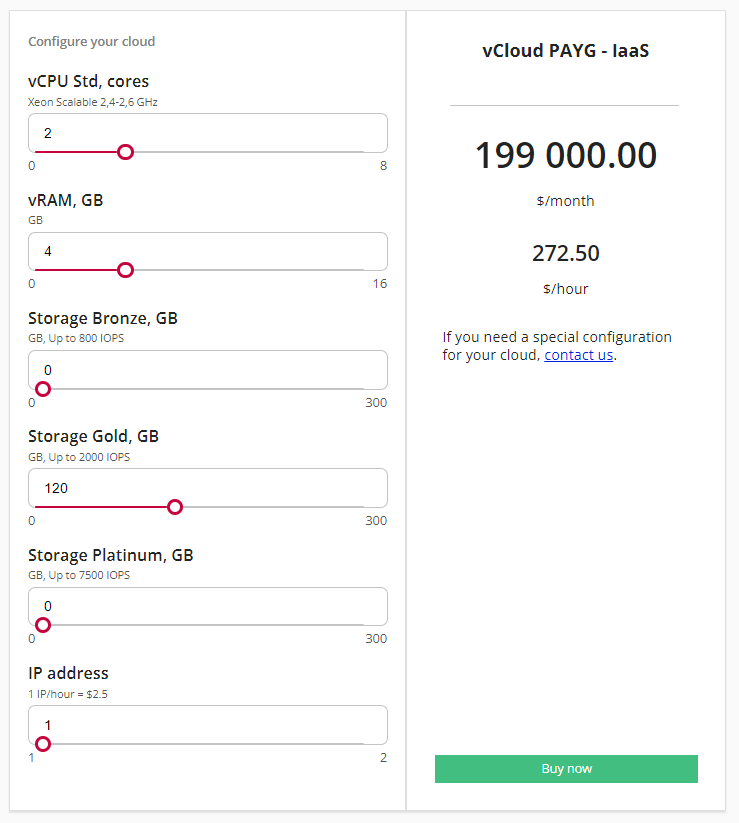Order vCloud Director subscription
For the general description of the procedure, see Buy subscription in the Customer Control Panel guide.
In this article:
Specifics and limitations
- For a trial subscription:
- A user on the vCloud Director side is created as deactivated by default. Your manager needs to activate the user manually. The user is activated automatically if you switch to a paid plan.
- The ability to change the resource quantity depends on the reseller.
- Paid vCloud Director plans can have an endless period or a period of 1 year.
- A vCloud Director subscription can be offered with fixed payments or under the pay-as-you-go model.
- For a pay-as-you-go vCloud Director subscription:
- Instead of the quantity of resources, the corresponding quotas are used. A quota defines the quantity of a resource available for consumption within the subscription.
- The quotas are set in the plan and cannot be changed.
- In the Customer Control Panel, the resource configuration step is skipped.
- The order amount is always equal to 0.
For the Prepay model, the mandatory top-up payment is used. The top-up amount depends on the reseller: it can be fixed or calculated as the monthly subscription cost. For the cost calculation, the IaaS calculator is used on the product page in Storefront.
- If the IaaS calculator is available, to order a subscription:
- Go to the product page in Storefront. Below the product description, the Configure your cloud section is displayed with the IaaS calculator — cloud configurator.
- In the Configure your cloud section, for every required resource, set the quantity using the sliders:
The leftmost position of a slider corresponds to the minimum available amount. The rightmost position corresponds to the maximum available amount.
The current amount is displayed in the field above a slider. The field also supports manually entering the value.
The provisioned quantity of the IP address resource is always equal to 1. To add more IP addresses, contact the technical support team.
- Check the estimated subscription cost per month and hour based on the resource consumption within the specified amount.
- Click Buy now to go to the Customer Control Panel and complete the ordering process.
- Go to the product page in Storefront. Below the product description, the Configure your cloud section is displayed with the IaaS calculator — cloud configurator.
Additional information
On the Additional information step, set the administrator password. Save the password in a safe place. It is required to access the vCloud Director Control Panel.