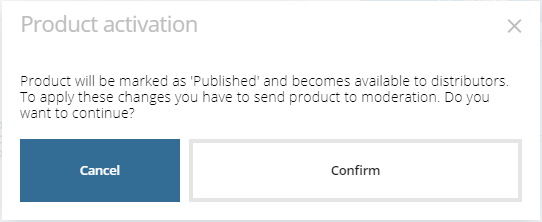Activate a product
You can make an inactive product available for the distributors in the distribution network again by activating it.
To activate an inactive product:
- Go to the Product Dashboard.
- Click Activate.
- In the pop-up window, click Confirm. The product becomes available for the distributors in the distribution network, gets the Published status and moves to the Ready to moderation or Not ready to moderation stage depending on the product settings.