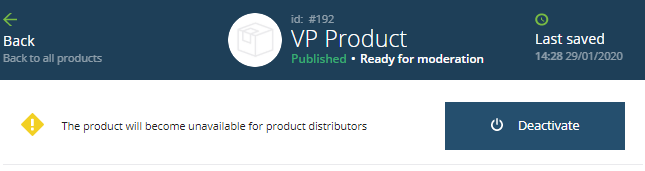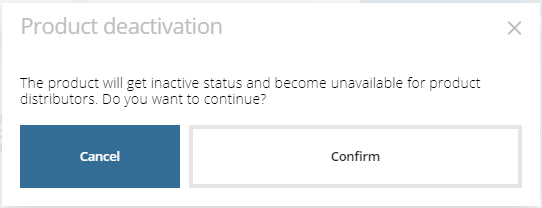Deactivate a product
You can make a published product unavailable for the distributors in the distribution network by deactivating it.
If you deactivate a product which has an existing subscription in an ActivePlatform installation, the subscription continues to work until the expiration date and then stops. The subscription to a deactivated product cannot be renewed.
You can also deactivate a plan (see Product Service Plan).
To deactivate a product:
- Go to the Product Dashboard.
- Click Deactivate.
- In the pop-up window, click Confirm. The product becomes unavailable for the distributors and gets the Inactive status. For an inactive product, the stage is not applied.