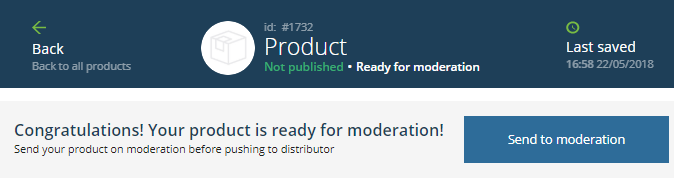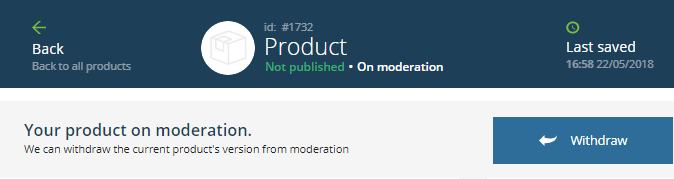Publish a product
After you finished the product configuration, the product moves to the Ready for moderation stage and you can send it to the Vendor Portal's managers for review. A manager checks the product and if approves it, passes the product to the selected distributors.
To send a product to moderation:
- Go to the Product Dashboard.
Click Send to moderation. The product moves to the On moderation stage.
You can withdraw the product from the moderation before a manager accepts or declines the product (see Withdraw a product from moderation).- A manager reviews the product and:
- Accepts the product:
- The product gets the Published status and moves to the Accepted stage.
- The product becomes available to the selected distributors in the distribution network.
- If you make any changes in the published product configuration, the product moves to one of the following stages:
- Ready for moderation — if all settings have been configured correctly. You can send a new product version to moderation.
- Not ready for moderation — if some settings are not completed or have been configured incorrectly.
- Or declines the product:
- The product remains in the current status but moves to the Declined stage.
- The notification with the reason for declining is displayed on the Product Dashboard.
- If the manager suggested correcting the product, you can send the product to moderation again after implementing the corrections.
- Accepts the product: