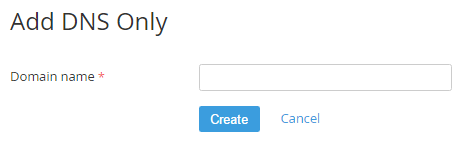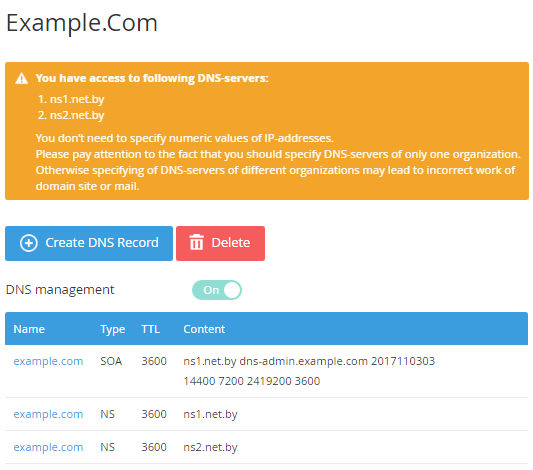Adding an External Domain to DNS records management
An External Domain is a domain name registered with a third-party registrar and added to ActivePlatform to manage DNS without creating a domain subscription. DNS hosting allows to add domains in the Customer Control Panel only for DNS management.
To add a DNS hosting:
- Sign in to the Customer Control Panel.
- On Applications page, click the Domains entry point. The Domains page will be displayed on the screen (see Viewing the List of Domains).
On the Domains page, click the Add DNS Only button.
On the Add DNS Only page, in the Domain name field, type the domain name, which DNS records will be managed.
Click Create. The Workspace displays the following DNS records for the domain: SOA and NS (see Viewing Domain information).