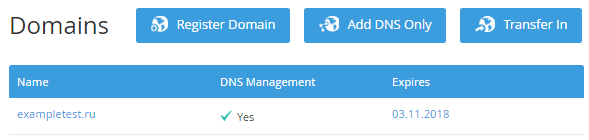Viewing the List of Domains
To view the List of Domains:
- Sign in to the Customer Control Panel.
- On Applications page, click the Domains entry point. The Domains page will be displayed on the screen.
The table below contains the description of the Domains page.
Name | Type | Description | |
|---|---|---|---|
Register Domain | Button | To register a new domain (see Registering a Domain). | |
Add DNS Only | Button | To add DNS hosting (see Adding a DNS hosting). | |
Transfer In | Button | To transfer an existing domain from third-party service (see Transferring a Domain). | |
Table | Name | Link | A domain name. The link allows to get access to managing the domain. |
DNS Management | Text |
| |
Expires | Text | An expiration date of the domain. The date is displayed only for domains, which were registered in the Customer Control Panel. For other domains the expiration date is not displayed. | |