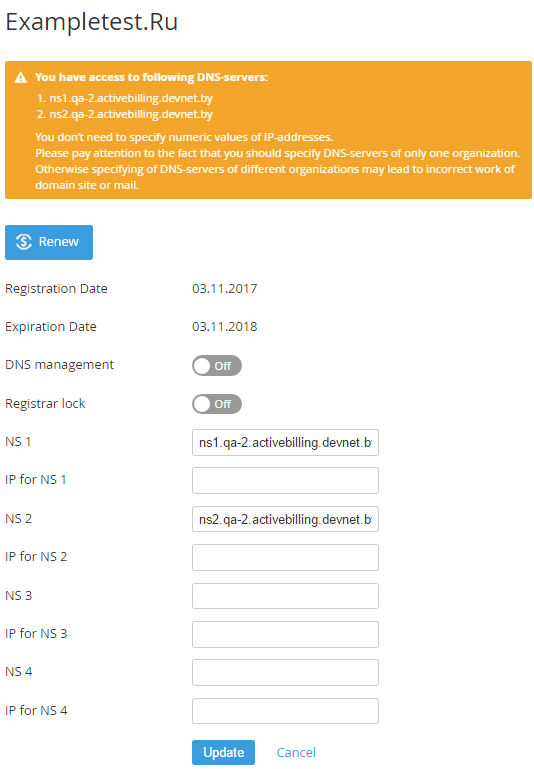Switching a Domain name server
To switch a Domain Name Server:
- Sign in to the Customer Control Panel.
- On Applications page, click the Domains entry point. The Domains page will be displayed on the screen (see Viewing the List of Domains).
Click Name of the required domain. The domain's details page will be displayed on the screen (see Viewing Domain information).
Set the DNS management switcher to Off. The DNS records will be available to editing.
In the NS 1 - 4 fields enter addresses of the domain name servers and IP addresses if it is necessary.
Click Update.
There are specific requirements for the name servers of domains in some international zones. The Registrar may reject the request if some requirements were not fulfilled.