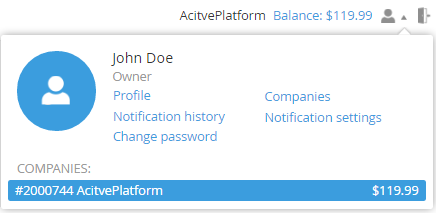Viewing Balances of Accounts, to which the User is attached
Balance of the current Account is displayed at the Top Toolbar (see Screen Layout).
The Account Balance shows available funds that were deposited to the Balance earlier and can be used to pay for new Services or upgrade the existing ones. An Account can use the Balance to pay both prepaid and postpaid Subscriptions Payments. The funds are blocked on the Account Balance for Charges for prepaid Subscriptions only. Charges for postpaid Subscriptions do not affect the Account Balance. In some cases, the Account Balance can be negative. It means that an Account has a debt to the Operator. If the debt won't be paid off within a defined time period, an Account can be blocked. These conditions are defined in an Account class. To learn about your Account class, contact technical support.
To view Balances of all Accounts, to which the current User is attached:
- Sign in to the Customer Control Panel.
- Click on the Navigation Bar. The Account Menu is displayed. The menu contains the list of all Accounts, to which the current User is attached. The Balance is shown in the row of corresponding Account on the right.
See also: