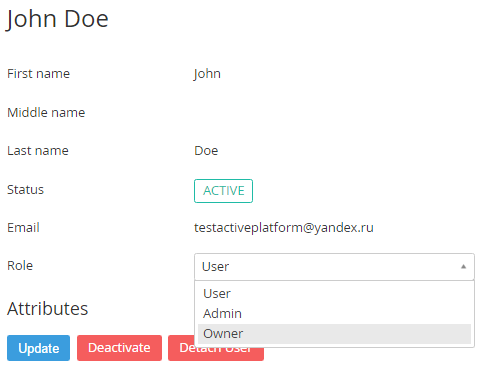Changing the email of the Account Owner
Email is a unique identifier of the User in ActivePlatform, which is used as a login. User email cannot be changed. Therefore, you can the change Owner's email only if you create a new User with the new email.
Complete the following steps to change the email of Account Owner:
- Sign in to the Customer Control Panel.
- Create an Internal User (see Creating an Internal User) or External User (see Inviting External Users) using the required email.
- Click Users on the Navigation Bar.
On the Users page (see Viewing the List of Users), click the name of the user that will be the Owner of the Account.
On the user's details page, in the Role list select the Owner item.
Click Update to save changes. Selected User will become the Owner of the Account.
To break the connection between the User with old email and the Account:
- Click User on the Navigation Bar.
On the Users page (see Viewing the List of Users), click the name of the User that will be detached from the Account.
On the user's details page, click the Detach User. User's access to the Customer Control Panel will be terminated.
Please note that all Services and credentials of the detachable User, which connected to the Account (including the mailboxes and its content, which were created by the Services), are permanently deleted. You should save all the data on the local computer.
- Click Confirm in the pop-up window.