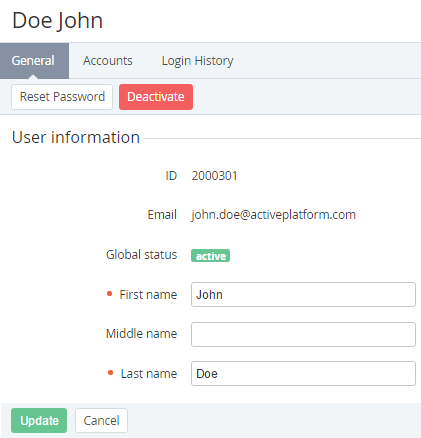Viewing and updating User information
To view and edit the User's information:
- Sign in to the Operator Control Panel.
- Click Operations > Operations > Users on the Navigation Bar.
- Click the ID or Name link for the required user in the List of Users.
The User page includes the following tabs:- General:
- ID - a unique identification number of user;
- Email- a user's email that is used as a login;
- Global Status — a user's status for all Accounts, to which it was linked: active or inactive;
- First name, Middle name, Last name - a name of the user.
- Accounts - this tab consists of the list of assigned accounts (see Viewing the List of Accounts).
- Login History - a history of user sessions in the Customer Control Panel.
You can edit the values in the fields, which are available to change on the General tab. The ID and Email fields are not available for editing.
- Click the Update button to save changes.
Also, you can perform the following operations: