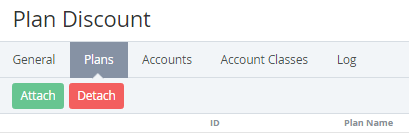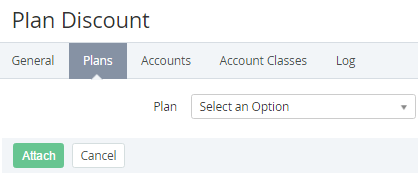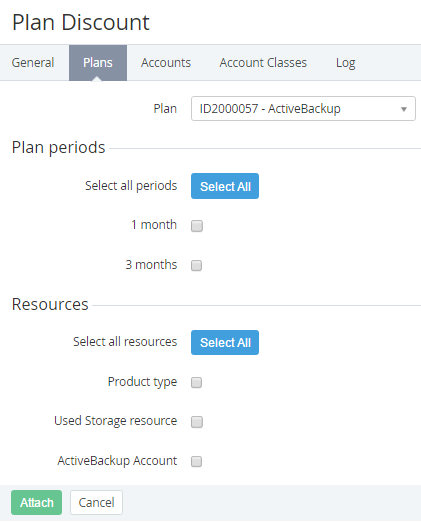Attaching a Plan to the Discount
To give a Discount for new Orders of the certain Plans:
- Sign in to the Operator Control Panel.
- On the Navigation Bar, click Operations > Products > Discounts. The Workspace displays the List of Discounts (see Viewing the List of Discounts).
- Select the Discount on the Promo Code or Account type, by clicking on the link in the ID or Name column.
- Go to the Plans tab. The Workspace displays the list of attached Plans.
- On the Tool Bar, click the Attach button.
- In the Plan list, select the Plan, which can get the Discount.
- Select the Plan Periods and Resources, which will be discounted, by selecting the checkboxes. To select all periods and resources use the Select button.
- Click Attach. The list of attached plans appear on the screen (see Viewing attached Plans).