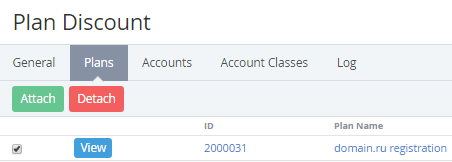Detaching Plans from the Discount
To stop applying Discount for new Order of the certain Plan:
- Sign in to the Operator Control Panel.
- On the Navigation Bar, click Operations > Products > Discounts. The Workspace displays the List of Discounts (see Viewing the List of Discounts).
- Select the Discount on the Promo Code or Account type, by clicking on the link in the ID or Name column.
- Go to the Plans tab. The Workspace displays the list of attached Plans.
- Select the checkboxes in the lines of the required Plans.
- On the Tool Bar, click the Detach button.