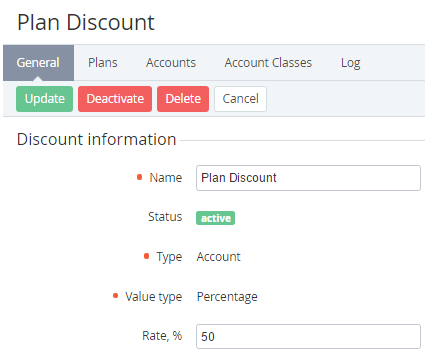Viewing and updating Discount's Details
To view the List of Discounts:
- Sign in to the Operator Control Panel.
- On the Navigation Bar, click Operations > Products > Discounts. The Workspace displays the List of Discounts (see .Viewing and updating Discount's Details v1.92).
- Click the ID or Name link for the required Discount.
The Workspace displays the following blocks:- the General tab consists options, which were configured in the process of the discount creation.
- the Plans tab displays the list of attached Plans (see Attaching a Plan to the Discount). The tab is available for the Promo Code and Combination type of the Discount.
- the Accounts tab displays the list of attached Accounts (see Attaching Accounts to the Discount). The tab is available for the Account and Combination type of the Discount.
- the Account Classes tab displays the list of attached Account Classes (see Attaching Account Classes to the Discount). The tab is available for the Account and Combination type of the Discount.
- the Promo Codes tab displays the list of attached Promo Codes (see Creating a Promo Code manually). The tab is available for the Promo Code type of the Discount.
- the Reseller tab displays the list of attached Resellers (see Attaching Resellers to the Discount). The tab is available for the Reseller type of the Discount.
- the Log tab displays a history of the discount's changes. For more information see Viewing an Object Log.
- Edit necessary options that are available for changing.
- Click the Update button to save changes.