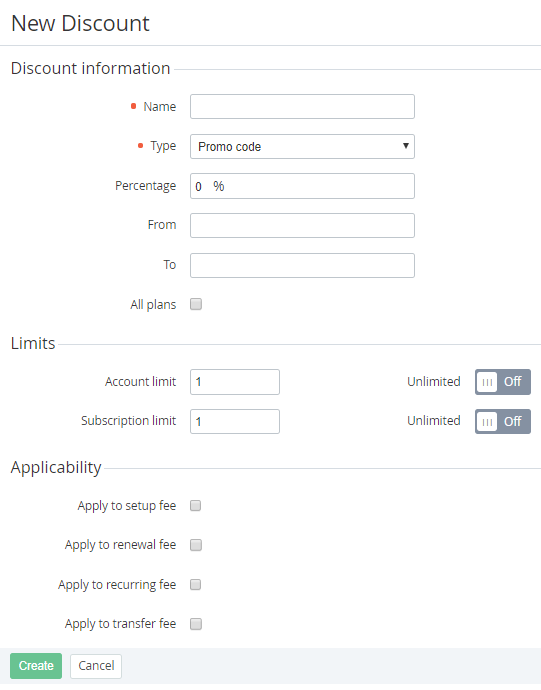Creating a Discount of the Promo Code type
To add a Discount of the Promo Code type:
- Sign in to the Operator Control Panel.
- On the Navigation Bar click Operations > Products > Discounts. The Workspace displays the List of Discounts (see Viewing the List of Discounts).
- Click the Create button on the Toolbar. The New Discount page displays on the screen.
- In the Name field, type a discount name.
- In the Type list, select the Promo code type of the discount.
- In the Percentage field, enter the percentage of the discount.
- In the From and To fields, enter the period of the discount.
- Select the All plans checkbox to apply this Discount to all Plans. If the All plans checkbox is cleared, you must select the Plans, for which the Discount will be applied (see Limitation of Discounts by Plans).
- In the Account limit field, you can set a number of Accounts, which can use this Discount. If you don't need to use the account limit, set the Unlimited in On.
- In the Subscription limit field, you can set a number of Subscriptions, for which can be applied this Discount. If you don't need to use the subscription limit, set the Unlimited in On.
- Set the Apply to setup fee checkbox if you want to apply the Discount to the setup fee of the Plan.
- Set the Apply to renewal fee checkbox if you want to apply the Discount to the renewal fee of the Plan.
- Set the Apply to recurring fee checkbox if you want to apply the Discount to the recurring fee of the Plan.
- Click Create. The new Discount will be displayed on the List of Discounts (see Viewing the List of Discounts).
After creation of the Promo Code discount, the following operations are required:
- creating Promo Codes (see Managing Promo Codes);
- selecting Plans, for which the Discount can be applied (see Attaching a Plan to the Discount) if the All plans checkbox wasn't selected.
We recommend setting the Inactive status of the Discount (see Deactivating a Discount) when the Discount is created and configured. After performing these operations, you can activate the Discount (see Activating a Discount).
There are a lot of operations can be fulfilled for all types of Discount (for more information see Managing Discounts).