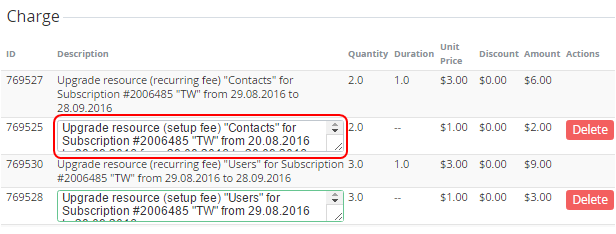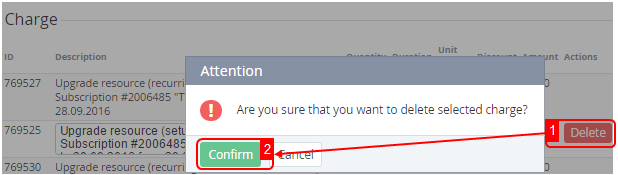Editing a Setup Fee of the Sales Order
You can perform the following operations in the Sales Orders with the Waiting for payment status: edit a description or deleting a Setup Fee.
Editing a Description of the Setup Fee
To edit a description of the Setup Fee:
- Sign in to the Operator Control Panel.
- Click Operations > Operations > Orders on the Navigation Bar. The Workspace displays the List of Orders (see Viewing the List of Orders).
- Click the ID or Order Number link of the order.
- On the General tab in the Charge group, edit information in the Description column for Setup Fee.
- To save changes click on the free space of the Workarea. After making changes the order period (from dd.mm.yyyy on dd.mm.yyyy) will be added to the end of the description.
Deleting a Setup Fee
To delete a Setup Fee:
- Sign in to Operator Control Panel.
- On the Navigation Bar, click Operations > Operations > Orders. The Workspace displays the List of Orders.
- Click the ID or Order Number link of the order.
- On the General tab in the Charge group, click Delete in the line of the Setup Fee.
- Click Confirm in the pop-up window. The Setup Fee will be deleted. After deleting:
the amount of the order will be recalculated;
an existing payment will be cancelled;
a new payment will be created.