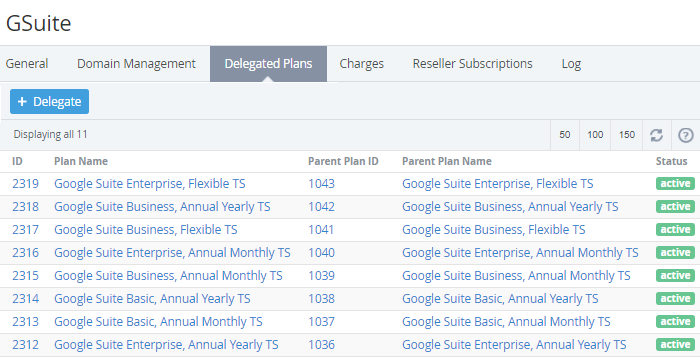Viewing the List of delegated Plans
To view the List of Plans delegated to a Reseller:
- Sign in to the Operator Control Panel.
- On the Navigation Bar, click Operations > Operations > Resellers. The Workspace displays the List of Resellers (see Viewing the List of Resellers).
- Click the Name link of the required Reseller. The page with the detailed information about the selected Reseller appears (see Viewing and updating Reseller general information).
- Click the Delegated Plans tab. The List of delegated Plans appears.
The Workspace displays the following blocks:
- Top bar (for more information see Working with the List of Objects).
- List of Plans with the following columns:
- ID — a unique identification number of a Plan.
- Plan Name — a name of the delegated Plan.
- Parent Plan ID — ID of a Plan that was delegated by an Operator (upline Reseller).
- Parent Plan Name — name of a Plan that was delegated by an Operator (upline Reseller).
- Status — the Plan status:
- active — the Plan is available for customers.
- inactive — the Plan is not available for customers.
- deactivated by provider — the Plan was deactivated by upline Reseller.