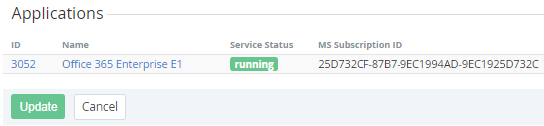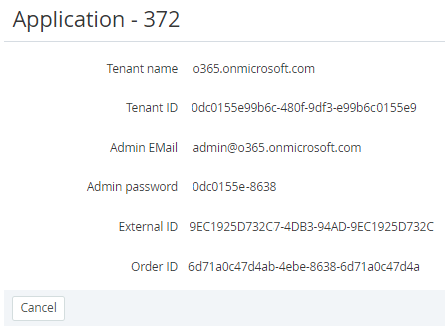Viewing Microsoft tenant credentials
To view Microsoft tenant credentials of the Microsoft CSP Subscription:
- Sign in to the Operator Control Panel.
- Click Operations > Operations > Subscriptions on the Navigation Bar. The Workspace displays the List of Subscriptions.
- Click the ID or Name link of the subscription. You see the Subscription details page (see Viewing and updating Subscription's details).
- In the Applications sections, click the ID or Name link of the Application. You see a page with the selected Application information.
The page provides the following information:
- Tenant name: name of Microsoft tenant;
- Tenant ID: Microsoft tenant unique identification;
- Admin Email: administrator email of Microsoft tenant;
- Admin password: administrator password for Microsoft tenant;
- External ID: Microsoft Customer ID;
- Order ID: Microsoft Order ID.