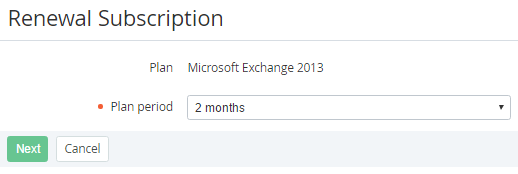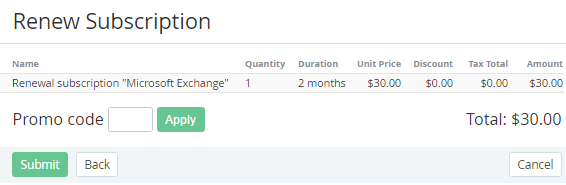Manually Renewing a Subscription
Complete the following steps to renew a Subscription:
- Sign in to the Operator Control Panel.
- Click Operations > Operations > Subscriptions on the Navigation Bar. The Workspace displays the List of Subscriptions.
- Click the ID or Name link of the subscription. You see a page with Subscription information (see Viewing and updating Subscription's details).
- Click the Renew button on the Toolbar of the General tab. The Renew Subscription page displays on the screen.
- Select renewal period in the Period list and click Next. The list of subscription periods and costs are displayed on the screen.
- If you have a promotion code, type it in the Promo Code field to apply the discount.
- Look through the order details and click Submit. The Subscription will be renewed.