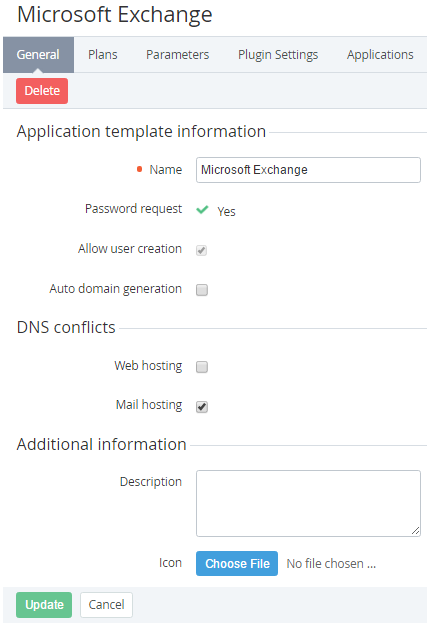Viewing Application Template's details
To view details of the Application Template:
- Sign in to the Operator Control Panel.
- Click Operations > Products > Application Template on the Navigation Bar. The Workspace displays the List of Services (see Viewing the List of Application Templates).
- Click the ID or Name link of the Application Template. You see the details page of the application template, which consists of the following tabs:
- General — general Application Template information. It depends on a module that was used to create the application template (see Creating Application Templates). You can edit general information and click the Update button to save changes. To delete an Application Template click the Delete button on the Toolbar (for more information see Working with the List of Objects).
- Plans — a list of plans in which the Application template was included during the Plan creation. (see Viewing the List of Plans).
- Parameters — a list of plan parameters that have been manually created (see Adding a Parameter to the Application Template).
- Plugin Settings — a list of plugin or APS package settings that depends on the particular Service.
- Application — a list of application's instances that was created after Subscriptions were ordered by customers. (see Managing Applications of the Application template).
- Resources — a list of additional resource for selected application template (see Upgrading or Downgrading a Subscription).
- Entry Points — a list of the Entry Points, which created if a Subscription was ordered (see Managing Entry points of an Application template).
- Event Log — a history of changes (see Viewing an Object Log).