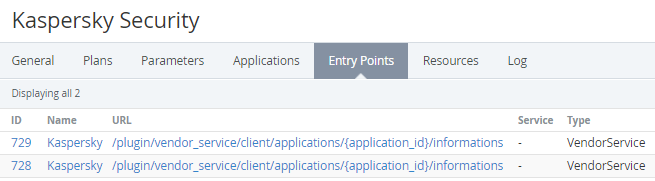Viewing the List of Entry points of the Application template
To view the List of Resources that can be included in the Plan on the base of the Application template:
- Sign in to the Operator Control Panel.
- Click Operations > Products > Application Template on the Navigation Bar.
- Click ID or Name of the Application Template.
- Go to the Resources tab.
The Resources tab consists of following rows:
- ID — a unique identification number of the Entry Point.
- Name — a service name that is displayed on the Entry Point in the Customer Control Panel. The ID and Name links allow you to view and edit Entry Point parameters (see Entry points configuration).
- URL — the URL used to authorisation the user to the Service.
- Service is not used in the current version.
- Type — the plugin used to create the Service.