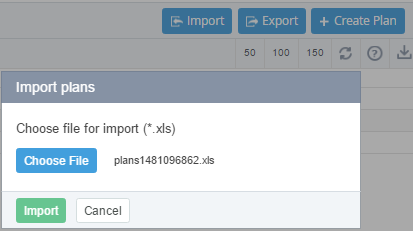Importing the List of Plans
Before importing plans, you should export (see Exporting Plans) and edit the MS Excel file (see Editing Parameters of Plans).
To import the List of Plans from MS Excel file:
- Sign in to the Operator Control Panel.
- Click Operations > Products > Plans on the Navigation Bar. The Workspace displays the List of Plans (see Viewing the List of Plans).
- Click the Import button on the Toolbar.
- In the pop-up window, click the Choose File button and select the file with necessary information.
- Click Import.