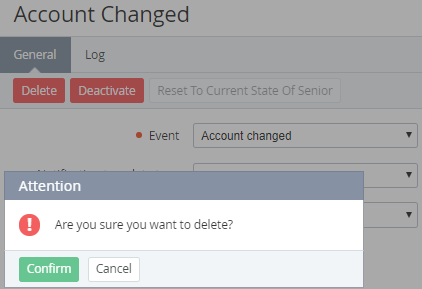Deleting an Event Handler
When the upline Reseller deletes an Event Handler the corresponding delegated Event Handlers are also deleted for all downline Resellers that did not edit them.
It is possible to delete only Event Handler created by a Reseller Manager. The inherited Event Handler cannot be deleted manually.
To delete an Event Handler:
- Sign in to the Operator Control Panel.
- On the Navigation Bar, click Settings > Notification > Event Handlers. The Workspace displays the List of Event Handlers (see Viewing the List of Event Handlers).
- Click the ID or Name link of the required Event Handler. The Event Handler details page appears.
- On the General tab, click Delete button.
- Click Confirm in the pop-up window. The Event Handler will be deleted.