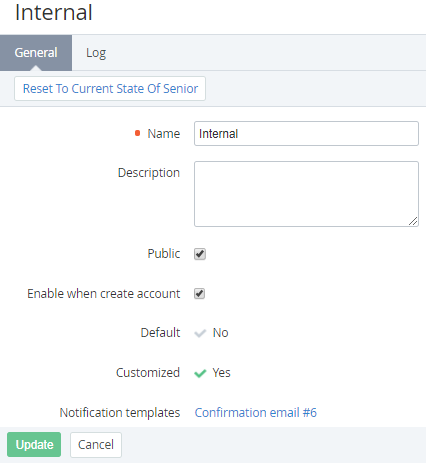Reverting the state of delegated Notification Category
The Category changes are delegated to all downline Resellers which did not edit the corresponding inherited Category (see Delegating UI Templates, Notification Templates, Event Holders and Notification Categories).
To undo all changes and revert the state of the delegated Notification Category to the state of corresponding Notification Category of the upline Reseller:
- Sign in to the Operator Control Panel.
- On the Navigation Bar, click Settings > Notification > Categories. The Workspace displays the List of Categories (see Viewing the List of Notification Categories).
- Click the Name or ID link of the required inherited Category. The Workspace displays the Notification Category's details page.
- Click the Reset To Current State of Senior button. The Notification Category is reset to the state of corresponding Notification Category of the upline Reseller. The Customized attribute is set to No.