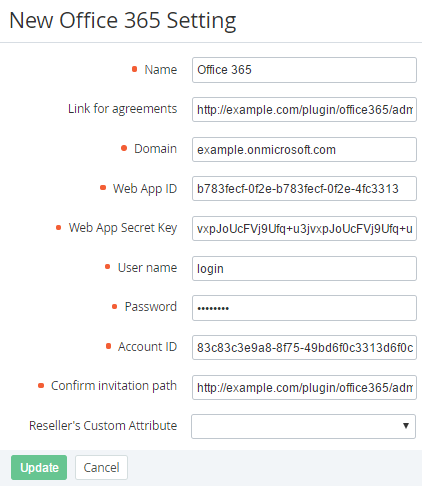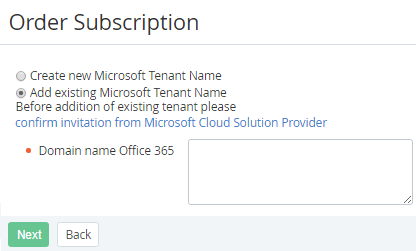Office 365 Settings
The Office 365 Settings plugin allows managing special sets of integration settings for creation Services, which will be provided by Microsoft CSP program.
The Office 365 Settings plugin is designed for data exchange between ActivePlatform and Microsoft Commerce Platform using Commerce REST API (CREST API). Only Microsoft CSP partners can use CREST API. CREST API allows synchronizing information about Users and Microsoft CSP Subscriptions. To use CREST API, you must register the Microsoft Azure Active Directory application (AD) in Microsoft Partner Center. For more details see https://msdn.microsoft.com/en-us/library/partnercenter/dn974950.aspx.
To view and update Office 365 Settings:
- Sign in to the Operator Control Panel.
- On the Navigation Bar, click Settings > Plugins > Office 365 Settings. The Workspace displays the Office 365 Settings page.
- Click the ID or Name link for the required set of settings.
The configuration page includes the following options:- Name — a name of the set of integration settings;
- Link for agreements — a link to an actual version of the Microsoft license agreement, which is displayed during the order process of the Microsoft CSP Subscription in the Customer Control Panel.
- Domain - operator's (reseller's) domain in Microsoft Partner Center.
- Web App ID - an ID of the Microsoft Azure Active Directory (AD).
- Microsoft Tenant ID - operator's (reseller's) Microsoft Tenant ID (GUID) in Microsoft Partner Center.
- Web App Secret Key - a secret key of the Microsoft Azure AD.
- User name - operator's (reseller's) login to Microsoft Partner Center, that is used for exchanging data between ActivePlatform and Microsoft Partner Center.
Password - operator's (reseller's) login to Microsoft Partner Center.
You can get Web App ID, Web App Secret Key and Account ID in Microsoft Partner Center.
Confirm invitation path — a link that is used for confirmation of the existing Microsoft Tenant ID of the customer when the Customer orders the first Microsoft CSP Subscription. The confirm invitation from Microsoft Cloud Solution Provider link is displayed on the Order Subscription page if the switcher is set to Add existing Microsoft Tenant Name (see Ordering a Microsoft CSP Subscription).
Reseller's Custom Attribute - a name of the field on the Reseller's details page (see Viewing and updating Reseller general information), which includes MPN ID of the Reseller in Microsoft Partner Network. This information is required for the right processing of the Services, which were ordered by the Reseller.