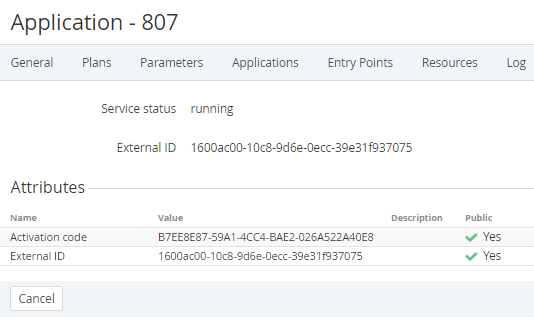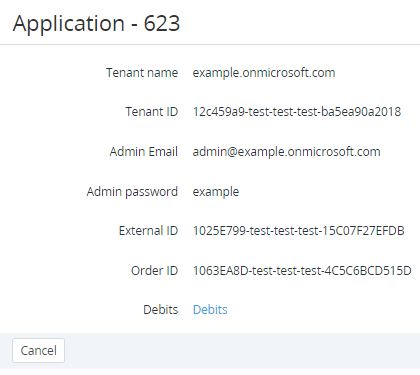Viewing details about an Application Instance
To view the detailed information about an Application Instance:
- Sign in to the Operator Control Panel.
- On the Navigation bar, go to Connectors (see Navigation). The list of Application Templates is displayed (see Viewing the List of Application Templates).
- Click ID or Name of the Application Template.
- Go to the Applications tab.
Click ID or Name of the Application Instance. The page with the attributes of the selected Application Instance is displayed. The attributes store values of parameters of the Application Instance, which is provided to users within the Subscription. The content of the page depends on the type of Service.
For Subscriptions with the Pay as you go billing type, the Application Instance page includes the Debits link to view the list of consumed resources (see Viewing the List of consumed resources for Subscriptions with Pay as you go billing type).
Users with the Salesperson role do not have access to Application Templates (the Connectors section) (see Managers' Roles) but they can view the detailed information about an Application Instance.
To view more details about an Application Instance as a Salesperson:
- Sign in to the Operator Control Panel.
- On the Navigation bar, go to Subscriptions (see Navigation). The Subscriptions page is displayed (see Viewing the list of Subscriptions).
- Click the ID or Name of a required Subscription. The Subscription details page appears.
- Click the ID or Name of a required Application Instance. The page with the additional attributes of an Application Instance appears. The content of the page depends on the type of Service. Users with the Salesperson role cannot edit the attributes and navigate through the tabs.